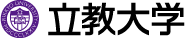| NO | NAMA DOSEN
| GANJIL
| GENAP
|
1
| Prof.Dr.T.Dzulkarnain Amin,MA
| Ekonomi Kebijakan Publik dan Analisis Kebijakan Publik
| Perbandingan Sistem Ekonomi
|
2
| Prof.Dr.Usman Hardi, SE.MS.
| Perekonomian Indonesia
| PIE Makro
|
3
| Prof.Dr.Nen Amran,SE.Mec
| PIE Mikro
Ekonomi Syariah
| Kebijakan Ekonomi Internasional Ekonomi Syariah
|
4
| Prof.Dr.Ahmadi Rilam,SE.MS
| PIE Mikro
Sejarah Pemikiran Ekonomi
| PIE Makro
|
5
| Prof.Dr.Tati Joesroen, SE.MS.
| Ekonomi Koperasi
Ekonomi Moneter
| Bank & Lembaga Keuangan Lainnya
Topik Khusus Ekonomi Moneter
|
6
| Prof.Dr.Sutyastie Soemitro, SE.MS
| Ekonomi SDM & Ketenagakerjaan
Metodologi Penelitian
| Ekonomi Kesehatan
|
7
| Prof.Dr. Armida Salsia Alisjahbana,SE.MA.
| Ekonomo Publik
PIE Mikro
| PIE Makro
Ekonomi SDA & Lingkungan
|
8.
| Prof. Dr.Rina Indiastuti,SE.MSIE.
| Ekonomi Industri
Mikroekonomi 2
| Bank & Lembaga Keuangan Lainnya
|
9
| Prof. Dr. Rusli Ghalib,SE.MSP.
| PIE Mikro
Ekonomi Regional
| PIE Makro
|
10
| Dr. Nury Effendi,SE.MA
| PIE Mikro
Ekonometrika 2
| PIE Makro
Ekonometrika 1
|
11
| Dr. Boediono,SE.MA.
| Makroekonomi 2
PIE Mikro
| Ekonometrika 1
Ekonomi SDA&Lingkungan
|
12
| Dr. Kodrat Wibowo,SE
| Ekonomi Publik
Mikroekonomi2
| Ekonometrika 1
Ekonomi SDA&Lingkungan
|
13
| Dr.Setyanto Prawira Santosa, Drs.MA.
| Perekonomian Indonesia
| Analisi Kebijakan Publik dan Regulasi
|
14
| Dr.Achmad Kemal Hidayat,SE.MSc.
| Ekonomi Keuangan
Ekonomi Regional
| Manajemen Keuangan
|
15
| Dr. Arief Ramayandi,SE.MEc.
| Ekonomi Moneter
| Makroekonomi 2
Topik Khusus Ekonomi Moneter
|
16
| Dr.Arief Anshory Yusuf, SE. MSc
| Mikroekonomi II
| Ekonomi Sumber Daya Alam
|
17
| Harlan Dimas ,SE. MA
| PIE Mikro
Teknik Penulisan Ilmiah dan Presentasi
| PIE Makro
|
18
| Mamat R.Irmansyah,Drs,SE.MS
| Sosiologi & Politik
|
|
19
| Suryaningsih,SE.MSi
| Pengantar matematika Ekonomi
PIE Mikro
| PIE Makro
Ekonomi Syariah
|
20
| Dini Indrawati,SE.ME
| Pengantar Matematika Ekonomi
Statistik 2
| Statistik 1
Matematika Ekonomi
|
21
| Suparmo,SE.MS
| Ekonomi SDM& Ketenagakerjaan
| Ekonomi Kesehatan
|
22
| Endang Taufiqurachman,SE.MSP
| Topik Khusus Ekonomi Pembangunan
| Perbandingan Sistem Ekonomi,
PIE Makro
|
23
| Ferry Hadiyanto, SE.MA
| Ekonomi SDM & Ketenagakerjaan
Sejarah Pemikiran Ekonomi
| Makroekonomi 2
|
24
| Rudi Kurniawan,SE.MSi
| Metodologi Penelitian
Makroekonomi 1
Ekonomi Moneter
| Bank & Lembaga Keuangan Lainnya Topik Mutakhir Ekonomi Moneter
|
25
| Ari Tjahjawandita,SE.MSi
| Makroekonomi 1
Pengantar Aplikasi Komputer
| Bank & Lembaga Keuangan Lainnya
Matematika Ekonomi dan Bisnis
|
26
| Ekki Syamsulhakim, SE.M.Appl.EC
| Ekonomi Internasional
| Ekonomi Syariah
|
27
| Bagdja Muljarijadi,Ir.SE.MSi
| Evaluasi Proyek
Metodologi Penelitian
| Ekonomi Perencanaan
|
28
| R.Muhammad Purnagunawan,SE.MT
| Ekonomi Industri
| Ekonomi SDM
|
29
| Mohammad Fahmi,SE,MT
| Ekonomi Publik
| Ekonomi Manajerial
|
30
| Bayu Kharisma,SE,MM,ME
| PIE Mikro
Sosiologi & Politik
| PIE Makro
Ekonomi Kebijakan Publik
Ekonomi Publik dan Regulasi
|
31
| Amelia Hayati,S.Si.MT
| Pengantar Matek
Statistika Ekonomi & Bisnis
| Pengantar Statistika Ekonomi & Bisnis
|
32
| Fitri Hastuti,SE.MSi
| Makroekonomi 1
Ekonomi Keuangan
| Bank & Lembaga Keuangan Lainnya
PIE Makro
|
33
| Wawan Hermawan.SE.MT
| Statistika Ekonomi & Bisnis
Ekonomi Publik 1
| PIE Makro
Ekonomi SDA & Lingkungan
|
34
| Yayan,SE.MSi
| Ekonomi Pembangunan
Ekonomi Kebijakan Publik
Pengantar Aplikasi Komputer
| Perbandingan Sistem Ekonomi
|
35
| Aditya Wardhana,SE.MS
| PIE Mikro
| Perdagangan Internasional
Matematika Ekonomi & Bisnis
Ekonomi Pembangunan
|
36
| Maman Setiawan,SE.MT.
| Ekonometrika 2
Ekonomi industri
| Ekonometrika 1
|
37
| Arief Bustaman,SE,MIB,M.Comm
| Keuangan Internasional
Perekonomian Indonesia
| Perdagangan Internasional
|
38
| Sumanang Yusuf,SE.
| Pengantar Matematika & Ekonomi
Statistika Ekonomi & Bisnis
| Statistik 1
Matek Lanjutan
Perdagangan Internasional
|
39
| Harisdiana,SE
| Ekonomi Pembangunan perekonomian indonesia
| Perdagangan Internasional
|
40
| Eva Ervani,SE.MSi
| PIE Mikro
| PIE Makro
Manajemen Keuangan
|
41
| Yuni Andari , SE.MSi
| PIE Mikro
Ekonomi Moneter
| PIE Makro
Bank & Lembaga Keuangan Lainnya
|
42
| Cupian,SE.MT
| Mikroekonomi 1
Ekonomi Pembangunan
| Statistika Ekonomi & Bisnis
|
43
| Ronnie N.SE,MA
| Sejarah Pemikiran Ekonomi
| Sistem Perbandingan Ekonomi
Ekonomi Pembangunan
|
 , and then click Excel Options.
, and then click Excel Options.